SafeSearch
Many users prefer not to have adult sites included in their search results, especially if their kids use the computer. AOL search offers you the SafeSearch feature, which prevents sites containing explicit sexual content from appearing in your search results. No filter is 100 percent effective, but SafeSearch eliminates most inappropriate sites from your search results.
Turn the SafeSearch feature on/off:
- Go to AOL Search.
- Type a keyword in the search box and click Search.
- Click Settings.
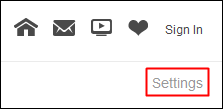
- In the SafeSearch section, choose the option you prefer and then click the SAVE SETTING button. The options available are listed below:
- Strict - Filter out adult images and videos from your search results and text links to explicit content. This option will not display adult content when your search contains adult query terms.
For example: a query of "nude pictures" will not display adult results since the adult term "nude" will be removed due to your strict filter.
- Moderate - This filter option is being phased out and its selection will function the same as setting your SafeSearch to “Off”.
- Off - This option will display adult content when your search contains adult query terms. For example: a query of "nude pictures" will display adult results for “nude pictures".
- Strict - Filter out adult images and videos from your search results and text links to explicit content. This option will not display adult content when your search contains adult query terms.
- Click OK.
You’re done! AOL Search will begin to display results as per your SafeSearch preference.
What is the AOL Search Plugin?
The AOL Web Search plugin allows fast searching within your Mozilla Firefox search bar. And, it’s free!
Before you download and use the AOL Web Search plugin for Firefox, you’ll need to install Firefox on your computer. If you haven’t installed Firefox on your computer, please follow the instructions at www.mozilla.com/firefox. Once you’ve downloaded Firefox, follow the steps below to download the AOL Web Search plugin.
To download the AOL Web Search plugin for Mozilla Firefox browser:
- Open Firefox.
- Go to http://extensions.aol.com/-/aolfirefoxuk.
- Under How to install:, click Click to Download Now!
- Click OK when prompted to add the AOL Web Search plugin.