Account Management: Questions about your AOL bill
General FAQs
What are the payment methods available on AOL service?
We practice the bartering system — just kidding. Obviously, if you subscribe to the free AOL service, you don’t owe us a dime so a payment method is unnecessary; however, if you want to upgrade your account to a different plan or apply for one of our Premium Services, you’ll need to update your account’s payment method.
Some payment methods are available only when you create an account, and not all payment methods listed under Edit My Payment Method in My Account are available for every account.
Credit cards
We accept any of the following credit cards:
- MasterCard
- Visa
- American Express
- Discover
Direct debit cards
You can have your AOL service billed directly to your checking account through:
- Visa debit card
- MasterCard debit card
Charges billed to a direct debit card may take anywhere from 24 hours to 15 days to process, depending on your bank.
Direct debit from a checking account
You also can opt to have your AOL subscription fee automatically withdrawn from your checking account each month. Charges billed to your checking account could take anywhere from 24 hours to 15 days to process, depending on your bank.
Note: If you choose to automatically withdraw your monthly fees from your checking account, there will be a $7 handling charge for each billing period.
Can I use phone bill as my method of payment?
Unfortunately, AOL no longer supports phone bill as the method of payment to pay for your AOL services.
What do I do if I accidentally created a duplicate account?
Seeing double? Sometimes a second account might have been created because of a mistake during the registration process or when creating secondary Usernames. For example, when upgrading to a new version of the AOL Desktop Software, a new AOL account may be inadvertently created.
If you think you have a duplicate account, follow the link to chat now live with one of our AOL Customer Support Team Representatives. Free online support is available 24 hours a day, seven days a week.
How do I view my account activity?
AOL offers you a way to monitor your account's activity just as you would a bank statement so that you can be the first to know if anything unusual is going on with your account. You can see details such as what actions were performed and when, who made any changes, and for which Username the changes were made.
View your account activity
1. Go to My Account and sign in with your master Username and password.
2. Click My Profile | Account Activity.
Note: If you have more than 10 transactions for the past six months, you must click Next to view them. You can view all previous transactions in 6 month segments by clicking Next.
How do I contact AOL for my billing?
Ugh! It’s so frustrating when a computer doesn’t do what you tell it to. Sometimes you just want to talk to a live person, right? Well, we can make that happen!
By chat
If you’re a qualified member, you can also contact us to set up a live chat, available 24 hours a day, seven days a week.
How do I view my billing statement online?
Did you know that you can check your AOL payment history as well as your account information without leaving your computer? It takes only a few simple steps. Just make sure you sign in with your master username because only this name can access your online billing statement for an AOL service.
Here is the step-by-step instruction on how to view your bill online.
1. Follow this link to My Account, sign in with your master username and password.
2. Click My Wallet | View My Bill.
Note: To print your statement, click Print Statement.
Is my payment method secure with AOL?
Are you a paying member of AOL? If so, then you’ll be happy to know that your account is safe with us. The privacy and account security of our customers is of the utmost importance, so we keep your payment method very secure.
Your payment information is stored on a different computer from the one the AOL service operates on and can’t be accessed by signing into the AOL service. This helps prevent hackers from getting to your credit card number and personal information. You also can’t view your full account number simply by signing on to the AOL service.
Additionally, if you call AOL, we’ll require that you verify your identity before releasing any account information. This ensures we’re speaking to the owner or the billing contact of the account. For example, we might ask you to:
- Verify the first and last name of the account owner
- Answer your Account Security Question
- Verify the address on the account
- Verify the last four digits of the account payment method
If you are a non-paying AOL member but are interested in subscribing to one of our services, follow the link to change your plan.
How does someone with Power of Attorney assume ownership of an AOL account?
If you’ve been granted Power of Attorney over someone and need to assume ownership of their AOL account, there are two ways to do so.
If you know the account password and security answer
If you already know the master Username, password and security answer for the person’s account, switching ownership is pretty easy.
1. Go to My Account.
2. Enter the master username and password.
3. Enter the answer to the Account Security Question and click Continue.
4. Click My Profile and Update Profile to update the information.
5. Click My Wallet and click Update Payment Methods to update the payment method.
6. Once you update Payment Information, account ownership will automatically transfer to the person whose name is now on the credit card provided.
If you don’t know the password and security answer
If you don’t know the master Username, password or security answer for the account, you’ll need to provide a copy of the complete notarized Power of Attorney from the current billing contact on the account. You can send this to us by fax or regular mail, provided below.
When you send the Power of Attorney copy, remember to include your contact information and the AOL email address of the current account owner. Once we receive the documents, one of our representatives will get in touch with you within three business days to process the request.
AOL, Inc.
Members Operations Support Team
P.O. Box 65101
Dept. #5627
Sterling, VA 20166
Fax: 1-703-466-9587
How do I identify legitimate billing communications from AOL?
When AOL needs to contact you, we'll use AOL Certified Mail so you'll know it's legitimate AOL communication. We strive as hard as possible to prevent you from becoming a victim to fraud or phishing attempts.
Identifying AOL Certified Mail
If you sign in to AOL Mail using a web browser:
Look for the green ribbon in your message list.
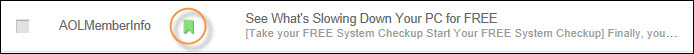
If you open AOL Certified Mail, you'll also see the Certified Mail banner above the Subject and details.
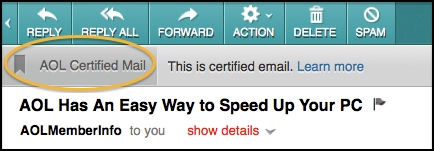
If you use the AOL Desktop Software to sign in to your mail:
Look for the following:
- A blue envelope in your inbox
- An Official AOL Mail seal on the border of the email
Note: Fraudulent billing pop-ups usually ask for confidential billing information such as your driver's license number, credit card number, debit PIN number or Social Security Number — information we don't normally require for a change of payment method.
Keeping yourself safe
If you receive any account-related communication from AOL via email or pop-up, ask yourself:
- Is the email an AOL Certified Mail (does it have the above two traits)?
- Does the "From" email address end in @email.aol.com, @message.aol.com, @dc2.aol.com or @dc1.aol.com?
- Does the pop-up have an AOL contact phone number?
- Does the email message include your Username and AOL account number?
If you think you received a communication that can't be trusted:
- Don't give away any personal information.
- Always compare the link in the email to the URL you are actually directed to.
- Sign on to the official website instead of linking to it from an unsolicited email.
- Don't fill out any forms that ask for personal information.
- Get better at identifying fraud by visiting our Safety and Security page.
What happens to my billing when canceling my AOL Plan?
Interested in changing your plan? Well, before you decide, make sure you consider your options. If you don't want to pay anymore – or you want to pay less – but still want to remain a member of the AOL family, you can always change your plan to a different subscription or to a free AOL account.
IMPORTANT: If you cancel your AOL account but are still subscribed to AOL services, the payment method on file will continue to be charged. You must cancel all AOL services as well as your AOL account.
Some important things to keep in mind before canceling:
- You must cancel your billing and convert to a free AOL account in order to cancel your paid account.
- If you cancel in the middle of your billing cycle, you’ll have access to the service until the end of the cycle because payments are made a month in advance.
- If you subscribe to any AOL Premium Service, you must cancel your subscriptions to those services before canceling your AOL account.
- AOL reserves the right to charge and collect any fees, surcharges or costs incurred before your cancellation takes effect.
To change your AOL plan:
Review our 'Cancel or reactivate your account' help article to learn how.
Why am I getting emails asking me to update my AOL account?
Are you feeling frustrated and bombarded by emails asking you to update your account? We might not actually be the ones bombarding you. First check to make sure that the emails you’re receiving are Certified AOL Mail because we never communicate with our members any other way.
If it turns out the email you received isn’t from us, mark it as spam immediately. For more information on how to spot phishing email scams, please visit our Safety and Security page.
Still not sure if the email is spam? Here are a few ways to know the difference:
- AOL will never ask you for confidential billing information such as your driver’s license number, credit card number, debit PIN or Social Security Number through emails.
- Channel your inner editor and keep an eye out for misspelled words or anything else that looks unprofessional.
- If the email includes exciting offers or disturbing information that entices you to click or respond ASAP, that’s just a way for the spammers to access your information.
Here is an example of what a fraudulent, scam email might look like:
Note: The image below is just an example. Not all spam necessarily looks like this email.
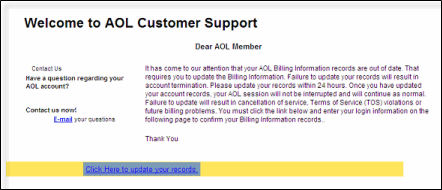
Spam is no joke, so be very careful when dealing with it. Don’t click any hyperlinks in the email to enter your information or reply to the email. Just send it our way and we’ll take care of it.
Information on Wallet and Billing associated with General, Master and Designated Master Usernames
Billing may be the most important thing on your AOL account. Without billing, you’re unable to purchase and enjoy the many products AOL has to offer. Below are some important features you should know regarding billing and Usernames.
- For Wallet and billing information in My Account, payment methods associated with Master, Designated Master or General Usernames will be allowed.
- payment area of My Account, all Usernames, including General Usernames, will see the last 4 digits of all edit If a user is in the credit / debit cards being actively billed for a subscription they have purchased on their own Username.
- If the General Username goes to My Account to manage their own wallet and billing, they will not have the ability to view or manage the Master or Designated Master’s wallet and billing.
- If the Master or Designated Master Username goes to My Account to manage their wallet and billing, they will not have the ability to view or manage the General Username’s wallet and billing.
- If a General Username selects change payment method in My Account, only payment instruments owned by the General Username that are eligible to make purchases will be displayed.
Will I be billed on my free account? What is the age verification procedure?
How old are you? Can you vote yet? Creating additional Usernames on new Free AOL accounts is restricted to account holders who are at least 18 years old or have permission from someone who is. We use credit cards to verify the age of the account holder.
As part of the verification process, we bill a temporary $1 authorization charge to the credit card submitted. This is used only to verify the validity of the credit card. The $1 charge won’t actually be deducted from the account.
The bank for the credit card should remove the charge within a day or two. If you used a credit card for age verification and noticed the charge hasn’t been removed after a few days, please contact your bank or credit card company.
Update Your AOL Account
How do I change or add a payment method?
It’s easy to change your payment method — whether it’s a credit, debit or checking account — at any time during your AOL monthly billing cycle.
IMPORTANT: To change your payment method you’ll need your password and the answer to your Account Security Question. If you don’t remember either of these, make sure to reset them before going any further.
Change or delete a payment method
1. Go to My Account and sign in with your master Username and password.
2. Click My Wallet.
3. Click Payment Methods.
4. On the Manage My Services & Subscriptions screen, click Change Payment Method.
5. Here, you may edit a card already on file or add a new payment method.
Note: If you have selected a Debit card on file, you will be asked to type the words - I Agree - in the Type "I Agree" box before clicking Save. If you have clicked Add a New Payment Method instead of using a payment on file, you will be presented with the following screen:
Once you have completed adding your new payment details, you will receive a confirmation email.
6. After your payment method is changed for your subscription, remove the payment method you no longer want on the account by clicking Delete. You'll receive confirmation the payment method has been removed from the account.
Ta-da! Your payment method is officially changed.
IMPORTANT: If the Remove icon is presented in grey and cannot be selected, it is because the selected payment method is linked to a subscription product. You must select a different payment method for your paid subscription before deleting.
How do I update my contact information?
We’re friends, right? And friends tell each other about major life changes, such as a move or a name change. So whenever there’s a change in your contact information, make sure to update your account so there’s no interruption in your AOL service.
1. Visit My Account and sign in with your master AOL Username or Email and Password.
2. Answer your Account Security Question and then click Continue.
3. Click My Profile | Update Profile.
4. Click Update Contact Information.
5. Enter the information that you need to update in the respective fields.
6. Click Save.
7. A confirmation message should appear at the top of your My Account Overview page stating that your contact information has been updated.
Why am I asked for my mobile number or alternate email address?
Did you see a screen asking you to add your mobile phone number or alternate email address when you tried to sign in to your account? Don't worry, this is an official message from AOL.
We're just trying to make sure your account information is up-to-date. Adding your mobile phone number and alternate email address lets us easily verify that you are you, the rightful owner of the email account.
Adding your mobile phone number
Using your mobile phone is one of the easiest ways for you to recover your account if you need a password reset.
If you don't have a mobile phone number listed on your account, you will most likely see a screen asking you to input your mobile number.
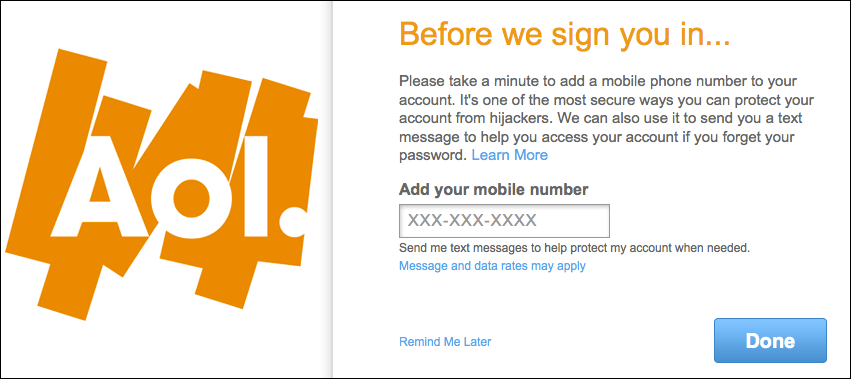
Once you have a mobile phone number listed on your account, you can use it to reset your password if you ever forget your password. Just click the Forgot password link on the sign in screen and you'll see a page asking you to type in your mobile phone number.
Adding your alternate email address
Using an alternate email address is another easy method to recover your account if you've forgotten your password.
If you don't have an alternate email address listed on your account, you will most likely see a screen asking you to add an alternate email address to your account.
When you have an alternate email address listed on your account, you can use it to reset your password if you ever forget your password. Just click the Forgot password link on the sign in screen and you'll see a page asking you to type in your alternate email address.
We'll then send a message to that alternate email address with instructions on how to reset your AOL password.
Charges & Billing
When is my billing date?
Your billing date – created on the day you began your AOL service – is kind of like a monthly AOL birthday on which we sometimes charge you money. (Happy Billing Day!) For example, if you started your service on Aug. 15, then your next billing day will be Sept. 15, Oct. 15 and so on.
We charge your AOL fees to your payment method once a month on your billing date. You pay for your AOL service in advance, so each month you pay for the next month’s service (on Aug. 15, you’re paying for the month of Sept.; on Sept. 15, you’re paying for the month of Oct.; etc.). At the same time, we’ll also add on any charges you acquired since your last bill, such as connection surcharges or subscription fees for premium services.
If you’re on the Free AOL plan, you are still assigned a billing date even though there are no monthly fees. (Just think of this as the anniversary of when you joined the AOL family!)
Don’t remember your billing statement? You can look it up at My Account by signing in with your master Username and password and answering your Account Security Question. Click My Wallet | Billing Statement to see when you will be billed.
The billing cycle begins on your billing date approximately at 10AM ET and ends at 9:59AM ET on the same date of the following month. So if your billing date is on the 15th of each month, it will begin at 10AM ET on Sept.15 and end at 9:59AM ET on Oct. 15.
Note: If you use a Visa or MasterCard debit card, checking account or savings account to pay for your AOL service, charges can take up to 14 days to process, depending on your bank.
What does free and credited minutes means?
Are you on the hourly AOL plan? If so, free minutes are the monthly free time you get with the membership fee. You have to use these minutes within the billing period or else you lose them. They will not carry over to the next billing period.
Credited minutes, however, can be given to you by a AOL Customer Support Team Representative. These minutes will carry over to subsequent billing periods, even if you don’t use them before the end of the period during which they were issued.
Sign in to My Account to check your available credits.
Your monthly free time is credited to your account on your billing date at approximately 10AM ET.
What are free and paid online areas on AOL?
We at AOL are happy and excited to provide loads of free content online; however, some of our online areas are for paying customers only. But we promise, we love all of our customers equally.
AOL Help , AOL home pageFree areas of AOL include sites such as the and My Account.
If you’re a paying AOL member with an unlimited pricing plan, free areas don’t affect your bill in any way. If you’re on a plan that charges for hourly usage, we’ll let you know any time you enter or exit a free area. When you sign off AOL, only your billed time will be displayed. Meaning, we don’t charge you for any time spent in our free areas. (That would be silly.) Your bill reflects only the time you spent in paid areas.
Go to My Account to see a detailed breakdown of your bill.
What happens to my unused monthly minutes?
Free minutes don’t bark and they don’t roll over. The free time included in the AOL hourly membership plan must be used within the given billing period. Unused free minutes are not carried over to the next monthly billing period.
However, credited time – the minutes given to you by a AOL Customer Support Team Representative – can be carried over to subsequent billing periods if it’s not used.
What are communication and premium service charges on AOL?
Grandma always said there’s a reason for everything, and there’s a reason why you see extra charges on your monthly AOL bill. In addition to billing you for service a month in advance, we also take this opportunity to bill you for any other charges you’ve accrued since your last bill. Most likely, the extra charges are for one of the following three reasons:
Premium services
We offer most of our premium services with a monthly or yearly subscription. Have you purchased anything from AOL Premium Subscriptions lately? If so, this is where you’ll see the charge of your new premium service.
Communication surcharges
We answer to a higher calling — the phone company. If you connect to AOL using a long-distance number or AOLnet 800 number, you’ll be subject to fees in addition to your monthly subscription fee.
Private areas online
Looks like someone is a VIP! Some organizations, such as the AARP, keep certain areas of their websites private and charge a membership fee to use these special features.
How do I view my premium service charges and taxes on AOL?
Don’t remember what you signed up for? You can see all of your Premium Service charges at My Account.
1. Sign in with your master Username and password.
2. Answer your account security question and click Continue.
3. Click My Wallet | View My Bill.
4. Choose the dates that you want to view from the drop-down.
Because Premium Service charges are totaled at the end of each billing period, you won’t see any charges listed under Previous Billing. We list each Premium Service as a separate item on your bill. For example, if you subscribed to the AOL Call Alert service, your bill would read:
|
Time On |
Name |
Free |
Paid |
Charge |
Credit |
Total |
|
01-03-15 00:00 |
AOL Call Alert |
0 |
0 |
4.95 |
0.00 |
4.95 |
Even though Premium Service subscriptions are listed separately on any multiple charges for the same Premium Service will be added up and presented as a single charge on your credit card statement.
FAQs
Will I be charged for AOL Games?
Most of AOL Games are free, but certain games offered by EA.com require a subscription fee that you pay directly to EA.com.
What are AOL Call Alert and AOL Voicemail taxes?
Several states and localities charge taxes and fees on certain telecommunications service, including AOL Call Alert and AOL Voicemail. If you have a landline, it’s similar to the taxes and fees that show up on your monthly phone bill.
What specific taxes appear on my AOL bill?
There are three categories of fees and taxes.
• Sales tax
• Telecom tax
• Other fees and taxes
State and local taxes and fees are based on the address where you get your service. They are different in each state, and they can also vary between cities within some states.
What are telecommunications taxes and fees?
Several states and localities charge sales taxes, telecommunications taxes and other taxes and fees for certain telecommunications services, which include AOL Call Alert and AOL Voicemail. These applicable state and local taxes are reflected on your AOL Call Alert or AOL Voicemail bill.
What about taxes and fees for different cities and states?
Every state and city is different, and each place taxes differently. State and local taxes and fees on AOL Call Alert and AOL Voicemail are based on the address where you get your service.
Do taxes on my AOL bill differ from taxes on my phone bill?
Maybe. Every state and local government taxes differently, so it’s possible the taxes for your AOL Voicemail or AOL Call Alert service is different from your phone bill, but they could also be exactly the same.
Explanation of charges on AOL billing statement
Does your monthly billing statement look like a jumbled mess of numbers? We can help you sort it out and figure out what’s what.
First of all, you should know we charge for AOL services one month in advance and bill you on your billing date, which is the monthly anniversary of when you started subscribing to AOL. That means if your billing date is Mar. 3, you’ll be billed on that day for the month of April. We’ll also take this time to charge you for any extra charges you accumulated since your last bill, such as service purchases and connection surcharges.
Your AOL bill
Is the list of numbers still not making sense? Here are some of the charges you might be seeing on your bill:
- AOL for Broadband: If you see this charge on your bill, that’s the charge for your monthly AOL subscription if you have cable or DSL connectivity.
- Comm Surcharge: This shows any hourly charges you accrued from using an international access number or for the AOLnet 800 numbers.
- Dial-Up: This shows any charges for members with limited dial-up access. These charges accrue by the minute at the rate of up to $2.95 per hour, so if it’s larger than normal, it means you probably used more dial-up minutes than included in your monthly plan.
Your credit card bill
Here is how the above charges will appear on your credit card statement:
- AOL* for BROADBAND
- AOL* SERVICE
- AOL* DIAL-UP
Note: If you think your bills used to read TWX* instead of AOL*, your memory is just fine. We began billing through our own AOL Fulfillment Services as of Feb. 3, 2010.
Dial-up and usage charges on AOL plans
Unlimited dial-up
If you have an AOL Unlimited Dial-up plan, you have nothing to worry about. You can surf the web as often as you want and connect via nationwide AOL access phone numbers.
Limited access
If you subscribe to a different AOL plan, you might be subject to hourly fees if you use more minutes than your specified monthly amount. For example, if you’re on the AOL High Speed Essentials plan, you have up to 10 hours of dial-up service allowed per month. But if you go over your 10 hours, you’ll be charged $2.95 for each additional hour.
Some special promotions include a limited amount of AOL access, no matter what type of connection you use. But if you go over your allotted time, you’ll be charged $2.99 per additional hour.
Connection Surcharges
Because we answer to a higher authority — the phone company — all AOL plans are subject to communication surcharges. You’ll see these on your bill any time you connect your dial-up service via AOLnet 800 number or an international access number. If you use a long-distance access phone number for your dial-up service, the long-distance charge will appear on your phone bill. We don’t refund these charges, so check with your phone company to make sure your selected access numbers are local.
How AOL calculates time spent online
Unlimited dial-up
If you have an AOL Unlimited Dial-up plan, again, you can sit back and relax. Your fee is a flat monthly rate.
Limited access
If you have a plan that specifies how much time you can spend online per month.
Your session begins at the Checking Password screen during the sign-on process and ends when you see the Good-bye screen. We bill in one-minute increments. For example, a session lasting 11 minutes and 15 seconds will be calculated as 12 minutes. We pay access charges for each minute you are online, which is why we charge by the minute; however, to be fair to you, we don’t charge for areas like Help or My Account and we make them available 24 hours a day.
We charge each session separately to your account. You can view your online activity at any time by going to My Account
Why do I see multiple charges from AOL?
Wondering why there are more AOL charges on your statement than usual? There are a few reasons why it might look like we’re double billing you, even though we’re not.
We’re all human. Sometimes a monthly fee for the AOL service hasn’t been processed yet. The most common reason for this is because a credit card has been updated (for example, from gold to platinum) and we were not notified about it. In this case, the charge for last month’s service will post in the current month along with your current bill. At first glance, it might look as if we’re double-billing you, but in Reason 1:fact we weren’t able to charge you last month so we’re applying both payments to one bill.
Reason 2: It’s possible you’re being billed for a spin-off sub account. Even though this program is no longer available, it allowed a member to take an existing secondary Username and use it to create a separate AOL account. This made it easy for someone to create (and lose track of) a new account. If you think the additional charge on your AOL statement is from a spun-off Username, please chat live with one of our AOL Customer Support Team representatives at Live Billing Help. We’re ready to help you 24 hours a day, seven days a week.
Reason 3: Again, we’re all human. Sometimes a second account might have been created due to a misunderstanding in the registration process or when you created a secondary Username. For example, if you upgraded to a new version of the AOL software, a new AOL account may have been inadvertently created.
If you need help understanding your bill, please contact one of our AOL Customer Support Team representatives via free 24/7 Live Billing Help.
I have billing issues due to change in payment method
Have you noticed something a little off about your most recent AOL bill? It could be due to one of the two reasons below.
Fees resubmitted from a previous month
Nobody’s perfect, right? Sometimes a monthly fee for your AOL service might not have been processed yet. The most common reason why this might happen is if a credit card has been updated or changed, such as from a gold card to a platinum card or something like that.
When this happens, the charge for the last month of service will post in the current month along with your current billing. At first glance, this might look like we’re trying to double bill you, but actually it just means we weren’t able to bill you last month and applied the charge to your current bill.
To help prevent this issue from happening, please be sure to sign on to My Account with your master username and immediately update your billing information whenever it changes.
Need to update your payment method
If we’re billing you twice for the same service (because the first time we billed you the charge didn’t go through), it’s possible you need to update your payment method. We recommend you update your billing information any time it changes, to avoid any issues like this one with your AOL account.
To view or update your billing information, sign on to My Account with your master Username, password and answer to your Account Security Question.
Alerts & Error Messages
Unable to use AOL/CompuServe/Netscape Connect because of payment failure notification
If you made a payment, but for some reason the payment failed to go through, we’ll let you know through a notification window that will display as soon as you sign on to AOL, CompuServe or Netscape Connect. We’ll also let you know through emails and letters that your account is now past due.
There are a number of reasons why this unfortunate event may have happened to you:
- There is a mismatch between the credit card details you entered and the details that appear on your credit card.
- Your credit card had insufficient funds at the time we processed your payment.
- Your bank suspended or replaced your credit card.
Below are some examples of what a payment failure notification might look like, but they may not be exact matches:
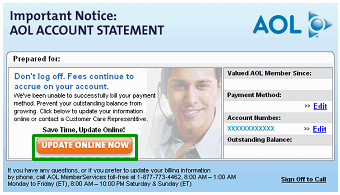
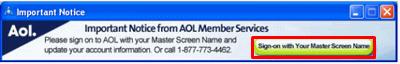
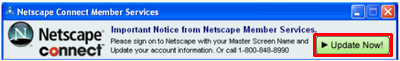
But all is not lost. You can still fix the issue and make a payment:
1. In the notification window, click on the Update Now or Sign on with your master screen name button to take you to your online account information.
2. Click the Payment Method drop-down menu and choose a payment method.
3. Follow the on-screen prompts to update your payment method.
4. When you’re done updating your account, you’ll get a confirmation window. Close the window and start using your AOL software again.
From here, you have two options to make sure this doesn’t happen again:
- Option 1: Go to My Account and sign on using your master Username, password and Account Security Question answer, and then update your payment through your AOL account online.
- Option 2: Call us at 1-877-773-4462 and talk to one of our customer care representatives.
Yay! The payment failure nightmare is over. Now you can sit back at your computer and relax, knowing your umbrella’s fixed – and there’s not a cloud in the sky!
AOL Terms Of Service Agreement window appears at sign on
Once you have updated your payment method to either a debit card or a checking account by calling AOL customer support, you’ll need to sign on to your AOL account using your master Username within 24 hours of the call. On sign on, you’ll receive an AOL Terms Of Service Agreement notification window prompting you to confirm your new payment method. This notification appears because you have a temporary billing block on your AOL account. To unblock your account, you need to confirm and authorize your payment method for an electronic fund transfer (EFT).
Click I Accept. Please continue on the notification window to confirm your payment method and authorize AOL to automatically deduct the membership fees from your debit/checking account. You should now be able to use the AOL service without any interruptions.
IMPORTANT: If you do not confirm and authorize your payment method, your AOL account will remain blocked and your AOL service will be interrupted.
Notes:
- If you do not receive a notification window when you sign on to your AOL account or if you are a WebMail user, please confirm and authorize your payment method by going to https://myaccount.aol.com. Verify that your latest payment method is updated in your account. Go to Manage My Wallet and Billing Info, under Account Options, and click on Change Payment Method link. Type I Agree in the box provided at the bottom of the screen.
- If you are unable to view the I Agree box, please update your payment information once again and click Save.
I am getting fraudulent billing pop-up on my computer screen
Some pop-ups are mere annoyances, while others can do some serious damage. Fraudulent billing pop-ups ask for confidential billing information (any information not normally required for a change of payment method like a driver’s license number, credit card pin number or Social Security number). Fortunately, there are some solutions to these problem pop-ups.
After trying the first solution, check if you are still receiving the billing pop-ups. If you are, keep using the suggested solutions below until the darn thing goes away.
Note: You might want to print or save a copy of these instructions in case this page isn’t visible during the suggested steps. You will also need to know which version of Microsoft Windows is installed on your computer.
Solutions
Determine whether the pop-up is legit
First, if you’re suspicious of the billing pop-up you just received, don’t click on it! But if you think you might actually be missing payment info or have fallen behind on payments, verify the legitimacy of the pop-up by closing the pop-up, opening a new browser window and going to My Account. Once you sign in, you should receive an alert at the top of the page if something really is wrong with your account.
Scan your computer for viruses and spyware
Keep your computer protected from viruses and spyware with McAfee Internet Security Suite – Special Edition from AOL.
Run the McAfee Stinger antivirus program
The Stinger antivirus program is an aggressive, self-contained antivirus program that checks for known Trojans, worms and other viruses that your regular antivirus program might not be able to clean.
To run Stinger:
1. Go to the Stinger and click the Download this tool now link.
2. In the bottom, and click Download Now. Follow the on-screen prompts to download the Stinger.
3. Select Run.
4. Select Yes to grant McAfee access to scan your computer.
5. Click Scan Now.
Note: By default, Stinger will scan your computer’s C: drive. If necessary, click Add or Browse to add additional drives and/or directories to scan.
6. If Stinger finds a virus, write down the name of the virus or the file it's in (if applicable) and attempt to clean the file. If this doesn’t work, quarantine the virus.
Note: If you were able to quarantine the virus, you can search for the manual removal instructions on McAfee’s website.
7. If you're not able to clean or quarantine the virus, you'll need to delete it using the Stinger program.
Disable both web pop-ups and AOL member-only pop-ups offer
To prevent pop-ups from plaguing you in the future:
1. Go to AOL Keyword: Pop-Up Controls.
Note: Pop-Up Controls are only available through the AOL Desktop Software. For a general pop-up blocker, check out AOL Internet Security Central to download the free AOL Toolbar to help prevent pop-up interruptions.
2. On the Web Pop-Ups tab, click Block all web pop-ups and click Save
3. On the Animated Media tab, click Block animated media from these sites and click Save.
4. On the Pop-ups from AOL tab, click Block marketing pop-ups from AOL and click Save.
Contact your computer manufacturer
If the above solutions don’t stop the fraudulent billing pop-ups, we recommend you contact your computer manufacturer. If your computer is no longer under warranty, contact a local computer repair shop or technician.
How to check the status of your account
What does it mean when the Account Status box displays Active?
As long as your account says Active, that means you have no past dues, no outstanding payments, and no cancellation requests. You’re good to go!
What does Past Due mean?
If your account status is Past Due then, unfortunately, you missed a payment to your account. If you swear you made the payment, there could be another reason: Either the credit card on your account is expired or we somehow have different information than what’s on your card. (Maybe your finger slipped and typed 7 instead of 8 for your credit card number?) The good news is there’s a way to fix this and pay your bill. Update your billing information on screen instructions. Your next bill will include the past due month along with the amount due for your current billing cycle.
What does Pending Cancellation mean?
If your account status box shows Pending Cancellation, it means you placed a request to cancel your AOL account. We’ll schedule the closure of your account at the end of your current billing cycle, after which you’ll receive a confirmation email that your account has been closed. Once the billing cycle ends, you won’t be bothered with our monthly bills anymore.
If this status is a mistake (it must be, right?) or you changed your mind and you don’t want to cancel your AOL membership, you can chat with a Member Services consultant by contacting us. This same webpage also lists our phone numbers in case you would rather speak with a consultant.
What does it mean when the Account Status box displays Cancelled?
Do you miss AOL? We miss you, too! Your account status became cancelled your AOL account. If you want to retrieve a cancelled account, you can always reactivate your AOL account without any hassle. There won’t be any hard feelings. We would be happy to have you back!
How do I read my account balance?
Are you looking for your account balance? Well, look no further. Here we have the guidance you need in order to access and read your balance. View current usage, billing statements and credit summaries as well as all usage activity and any pending charges on the account.