How do I mark an email as Spam in AOL Mail?
Is Spam cluttering up your inbox? If so, you can mark any email as Spam and move it to the Spam folder. The more often you mark messages as Spam, the more you tune your personal Spam filter, making it better equiped to identify incoming Spam emails.
Here's how to:
- Mark a message as Spam and move it to the Spam folder
- Move a message from your Spam folder back to your inbox
Mark a message as Spam and move it to the Spam folder:
1. Click the box to the left of the message that you want to mark as spam, and then above your list of messages, click the Spam button.
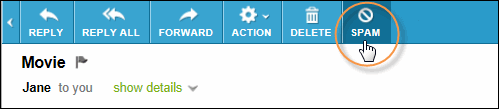
That's it! The message has been moved to your Spam folder, located in the left panel.
Move a message from your Spam folder back to your inbox
Accidentally mark a message as Spam? If it's been less than five days since you marked the message as Spam, you can still move it back to your inbox. After five days, your Spam folder will be automatically deleted.
1. In the left panel, click the Spam folder.
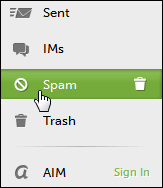
2. Click the box to the left of the message that you want to move out of the Spam folder, and then above your list of messages, click the OK NOT SPAM button.
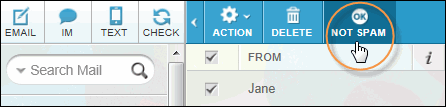
Voila! You'll find the message back in your inbox filed under the original date you received it.