How do I make AOL.co.uk my homepage?
You can make the AOL.com page the default web page of your browser so that you are presented with the AOL.com page every time you launch the browser. Simply follow the instructions given below to make AOL.com your homepage.
1. Go to http://www.aol.co.uk.

2. Click the Options link on the far right of the screen.
3. Choose Make this your Homepage.
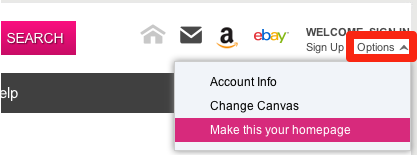
Note: Using Microsoft Edge? Find out how to set AOL as your homepage